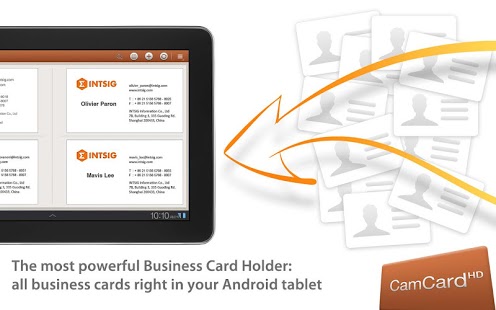CamCard HD Free-BizCard Reader 1.1.1.20130312
Free Version
Publisher Description
CamCard phone version is perfectly compatible with tablets now! We will keep updating the phone version only and have stopped updating the HD version. Please install the CamCard app to get the most updated features and experience.
We recommend that you
1. Create account and sign in to CamCard HD to sync all your local docs to the cloud
2. Install the CamCard phone app
3. Sign in to your CamCard account to download all your cards from the cloud
CamCard is a fantastic business card reader with high recognition accuracy and many handy features. Simply take a picture of a business card, CamCard recognizes the contact information and saves in Card Holder or Address Book. Then feel at ease to manage piles of business cards on the go across smartphones, tablets, Mac/PC and etc.
Why CamCard:
✔ Piles of business cards like a black hole? Tired of manually key in business card?
Just one shot with CamCard to digitize paper business cards.
✔ Annoyed to carry a heavy business card holder?
Use CamCard to save all business cards into your Android tablet, making it a portable card holder.
✔ Afraid of losing contacts in case of losing mobile phones?
Sign up with CamCard and save all business contacts in cloud safely.
Key features in CamCard HD:
1. Superior accurate recognition: simply take a picture of a business card, the contact information is accurately recognized and saved into address book, Gmail, Outlook or other Exchange account.
2. Real card flipping feel and premium visual effects: multiple browsing modes to sort out business cards easily on the go.
3. Unique smart features:
• Auto-detect text orientation
• Auto-detect card language
• Auto-detect card image rotation
• Auto-crop card image
• Auto-enhance business card image
4. Fast access card information: send emails, browse web sites and locate address on maps by directly clicking on card image
5. Seamless synchronization across multiple devices: manage card information with smartphones, tablets and Mac/PC.
6. Auto backup: sign up with CamCard and auto backup in the cloud.
7. Multiple languages supported: Simplified Chinese, Traditional Chinese, Japanese, Korean, English, French, Spanish, Portuguese, German, Italian, Dutch, Swedish, Finnish, Danish, Norwegian and Hungarian.
More handy features:
• Batch Scanning
• QR Code creation and recognition
• Email Recognition
• Share contacts via Email and QR Code
• Export to vCard or Excel files
• Introduce friends to each other and let them save each other’s cards right away
• Search, sort, and group manage contacts
• Double side business card image
• Make notes to cards
• Create your own business card and share with others instantly
* The Free Version has ads and limitation of card recognition.
Follow us on Twitter @camcardintsig
Follow us on Facebook with CamCard
About CamCard HD Free-BizCard Reader
CamCard HD Free-BizCard Reader is a free app for Android published in the Office Suites & Tools list of apps, part of Business.
The company that develops CamCard HD Free-BizCard Reader is INTSIG. The latest version released by its developer is 1.1.1.20130312. This app was rated by 1 users of our site and has an average rating of 4.0.
To install CamCard HD Free-BizCard Reader on your Android device, just click the green Continue To App button above to start the installation process. The app is listed on our website since 2013-03-13 and was downloaded 55 times. We have already checked if the download link is safe, however for your own protection we recommend that you scan the downloaded app with your antivirus. Your antivirus may detect the CamCard HD Free-BizCard Reader as malware as malware if the download link to com.intsig.camcardhd is broken.
How to install CamCard HD Free-BizCard Reader on your Android device:
- Click on the Continue To App button on our website. This will redirect you to Google Play.
- Once the CamCard HD Free-BizCard Reader is shown in the Google Play listing of your Android device, you can start its download and installation. Tap on the Install button located below the search bar and to the right of the app icon.
- A pop-up window with the permissions required by CamCard HD Free-BizCard Reader will be shown. Click on Accept to continue the process.
- CamCard HD Free-BizCard Reader will be downloaded onto your device, displaying a progress. Once the download completes, the installation will start and you'll get a notification after the installation is finished.